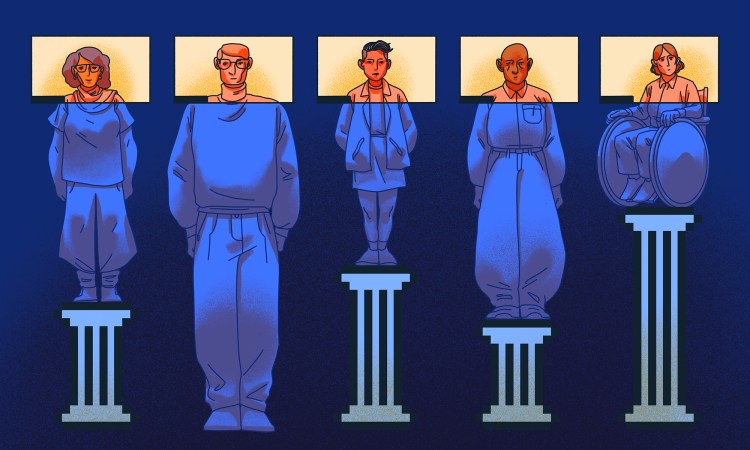
This post is part of TED’s “How to Be a Better Human” series, each of which contains a piece of helpful advice from people in the TED community; browse through all the posts here.
Meetings can crush your soul.
My personal experience — and the prevailing wisdom of management and psychology research — is that meetings default to patterns like these:
• Whoever speaks first is likely to set the direction of the conversation.
• The higher-power, more extroverted, majority-demographic people are more likely to take up disproportionate airtime, receive credit, be given the benefit of the doubt and interrupt others.
• The larger the group, the less meaningful the conversation — and the less likely we are to break out into more meaningful, smaller group discussions because doing so is time- and space-consuming in the physical world.
• Key information is less likely to be shared when it is already known by others; lesser-known but important information tends to not be shared broadly.
• Whatever we did in the last meeting, we are likely to do again in the next meeting.
The result is predictable: A sub-optimal, sub-inclusive meeting.
I believe we can do better.
Whether you are running the meeting or just participating in it, there are ways to make it better and more inclusive. And, believe it or not, in some ways that’s easier to do on virtual platforms. So while many of us are stuck on our screens, let’s make the most of it and use some of the unique features offered by virtual platforms for better inclusion.
Here are 15 ways to make your virtual meetings better and more inclusive:
1. Have a facilitator
Too many in-person meetings flounder because there is no one at the wheel. The result is airtime hogging and groupthink, which are inclusion crushers. In virtual platforms, there is a clearly designated host.
Use this clarity as a nudge towards having a clearly designated facilitator who will balance airtime and bring out a range of perspectives.
2. Bring in more perspectives
Speaking of more perspectives, why talk about customers, when you can have an actual customer zoom in to your meeting? Why guess what employees in the field would think, when you can have actual field employees share their thoughts?
Take advantage of the virtual format to break out of the homogeneous networks that define our workplaces, levels on the org chart, communities, and social circles so that you can hear a broader array of perspectives.
3. Put names with faces
In many online platforms, such as Zoom, each participant’s name is visible. This creates a better opportunity to learn people’s names if you are meeting people for the first time (or like me, can’t remember names of people you have met in the past). You can also grab a screenshot which you can use as a reference for future interactions.
4. Clarify nicknames and preferred names
Platforms like Zoom allow the participant to edit their name as it appears on screen. Rather than always trying to guess which Rajiv goes by Raj and which goes by Rajiv, it will be visible to all.
We can then take ownership for referring to people as they wish, not in whatever way is most convenient or memorable for us (which will inevitably favor the majority group).
5. Learn how to pronounce people’s names
Have everyone share the phonetic spelling / pronunciation of their name in the chat box. For example, I might type in “Dolly = dah-LEE which rhymes with golly + Chugh = ‘u’ sounds like oo in ‘good’ and ‘gh’ is a hard g.”
Each participant should do this, not just those with “hard” names. Taking shared ownership of learning how to say people’s names is one step towards reversing the heartbreaking benefits which diversity and inclusion researcher Sonia K. Kang and her coauthors find for anglicizing one’s name (and “whitening” one’s resume) in the workplace.
And, speaking for my embarrassed self, I am less likely to avoid interacting with someone — which is the opposite of inclusive — when I have confidence that I am saying their name correctly.
6. Share pronouns
Many of us grew up at a time when preferred pronouns were not commonly shared so we have some catching up to do about gender identity. One best practice is to include preferred pronouns with one’s name to guide others.
Again, using the option to edit your name allows for this, or it can also be done in a chat function. So, my name might read “Dolly Chugh, she/her.” Again, it’s ideal if everyone does this, not just a subset of participants.
7. Read the room
Many platforms offer you a way to take the pulse of the room. Break up groupthink with a poll, which can be anonymous or not. This allows you to read the room and allows participants to take less popular stands without having to verbally navigate through those offering the majority opinion. Sharing the result of a poll can shift the group norm in an instant, by revealing a previously invisible perspective.
8. Elicit more ideas at once
In a virtual meeting, you can bring out many thoughts simultaneously by asking a question to which people can respond in the chat function. Then, the facilitator can call on people to discuss.
Keep in mind that many people find it difficult to process both auditory and text inputs at the same time, so it’s ideal to allow time for people to type in their responses. Also keep in mind that people using text readers will end up with the chat and the verbal discussion talking over each other, so it’s important to either space things out or know your audience on this one.
9. Make recordings and transcripts available
Consider recording as a way to support those who would benefit from listening at another time or with the option to pause. For example, people with pandemic parenting/caregiving responsibilities — who are disproportionately women — may need to multitask during the meeting.
The recording allows them to listen later and stay in the loop without burdening others. Of course, recording may make some uncomfortable or be problematic for other reasons so feel this out and be sure to have permission before recording.
10. Offer closed captioning
Some platforms offer automatic closed captioning, which can be useful in a wide variety of circumstances, such as when someone has hearing impairments, when some participants are engaging in a non-native language and when individuals are trying to block out background noise while listening.
This feature may need to be enabled so do some research into what your version of the platform offers. And, it’s rarely fully accurate so realize its limitations and edit afterwards.
11. Pivot in and out of smaller discussions
Breakout discussions are an excellent way to improve meeting performance and team relations. In the virtual world, it can be done in a click. Randomly assigning groups or pre-assigning diverse groups are both good modalities which can build relationships across all kinds of differences and boundaries.
The key to a good breakout is clear instructions about timing, purpose, and deliverables (if any). No need to endure default big group discussions.
12. Practice reading non-verbals
Use virtual meetings to sharpen your non-verbal reading skills. In virtual meetings, I’ve been stunned to witness what non-verbal researchers have known all along: Words are just a slice of what we communicate. In the real world, it’s not polite to stare at people while trying to read their non-verbal reactions; in the virtual world, bring it on.
Stay in gallery view to watch the group or pin a particular video to be visible throughout the meeting — I call it “zoom-watching.” Send someone a private chat and watch them read it. Tell a joke and watch how people react. Listen to an argument and watch people cringe. Observe the impact that code-switching demands place on colleagues who hold marginalized identities.
Then, use what you notice to step in as an ally. Important: Be curious, not creepy, in your staring.
13. Assume accessibility is part of your job
I am embarrassed at how new I am to learning about accessibility and accommodations for a wide range of disabilities. I am learning so much from accessibility and inclusion expert Courtney Craven (in this guide and this guide).
I have been reactive in the past, compliantly doing what is suggested in a legal-y sounding email from an office whose job is to ensure accommodations are made, or a student specifically requests, and that’s it. If I get a document saying a student needs extra time on an exam, I grant it, without asking the student what is helpful to their learning outside of the exam, for example.
Honestly, it never crossed my mind to think about it. I want to — and can — do better. Join me in the realization that this is not someone else’s job.
14. Ask about accessibility needs
One thing I am learning is that often people experience backlash and bureaucracy when they try to advocate for their needs in schools and organizations, leading them to silence their needs. That’s what makes my passive and reactive approach the wrong approach.
I am going to be proactively asking my colleagues and students, “Are there ways in which the technology we are using can be made more accessible? Are there practices we are using in our meetings that are not working for you?” My new understanding is that I need to ask everyone this question, not just people who have identified themselves as needing an accommodation.
15. Check in and relaunch
You’ve never had more freedom to say “Let’s have a do-over” than 2020. More than ever, we are all learning as we go. So, proactively ask people what challenges they are having staying engaged, offering input and earning respect in virtual meetings.
In fact, Tsedal Neeley, Harvard Business School professor and author of the forthcoming book Remote Work Revolution, has sage advice — she proposes that we “relaunch” our remote teams as a way to help everyone orient to new realities. Think of these 15 tips for more inclusive virtual meetings as one step in that relaunch.
No doubt, much has been lost in this new virtual world — so much. I miss three people telling a funny story in unison. I yearn for accidental eye contact, however awkward it sometimes is. I barely remember what it’s like to see people’s footwear.
Still, much can also be gained in the virtual world. There are ways to foster inclusion in a virtual gathering that are not available in person. Try one or two of these ideas in your next virtual meeting. More inclusive meetings are better meetings.
This piece was originally published in Dolly Chugh’s Dear Good People newsletter, a five-minute monthly read containing timely, evidence-based, actionable advice. Sign up for it here.
Watch her TED Talk here:












